😎 Change Account Info
Make sure you are logged in first
- Click on your Profile on the top-right of the screen.
- Click Account Settings on the drop-down menu.
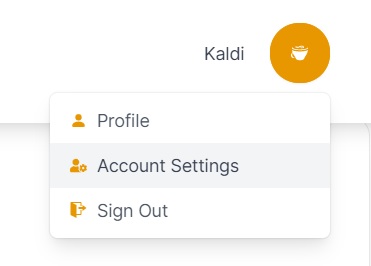
Changing your Profile Picture
You have two options for changing your profile picture:
Upload own Photo
You can upload a file from your device and into our database.- Click on [Upload own Photo]
- Choose a photo you want from the files on your device.
- Once the photo is uploaded, your profile picture is already updated. No need to press Update my profile.
Upload using Link
You can get an "image" link from the internet and simply paste it on our site!- Copy an image link from the internet (.jpg, .png, etc.)
- Click on [Upload using Link]
- Paste the link you copied and press [Save]
- Press [Update my profile], otherwise your changes will not be saved.
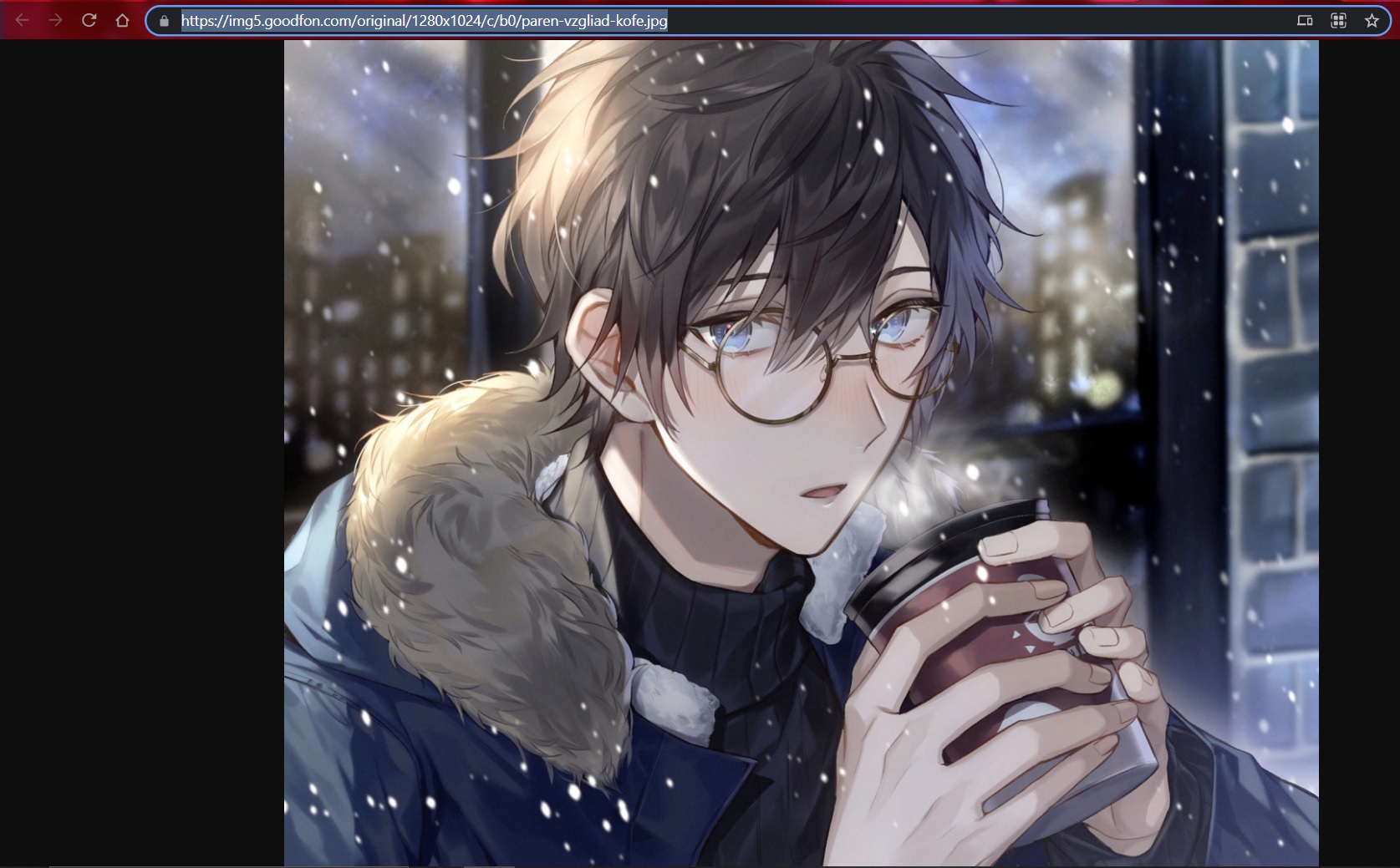
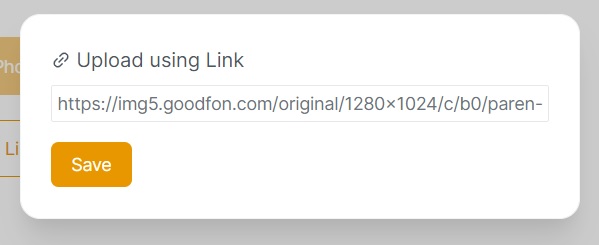
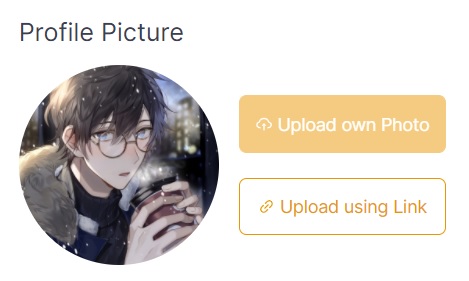
Changing your Display Name and Bio
- Change the Display Name to whatever you want.
- Change the Bio to whatever you want.
- Click on [Update my profile]. Otherwise, changes will not be saved.
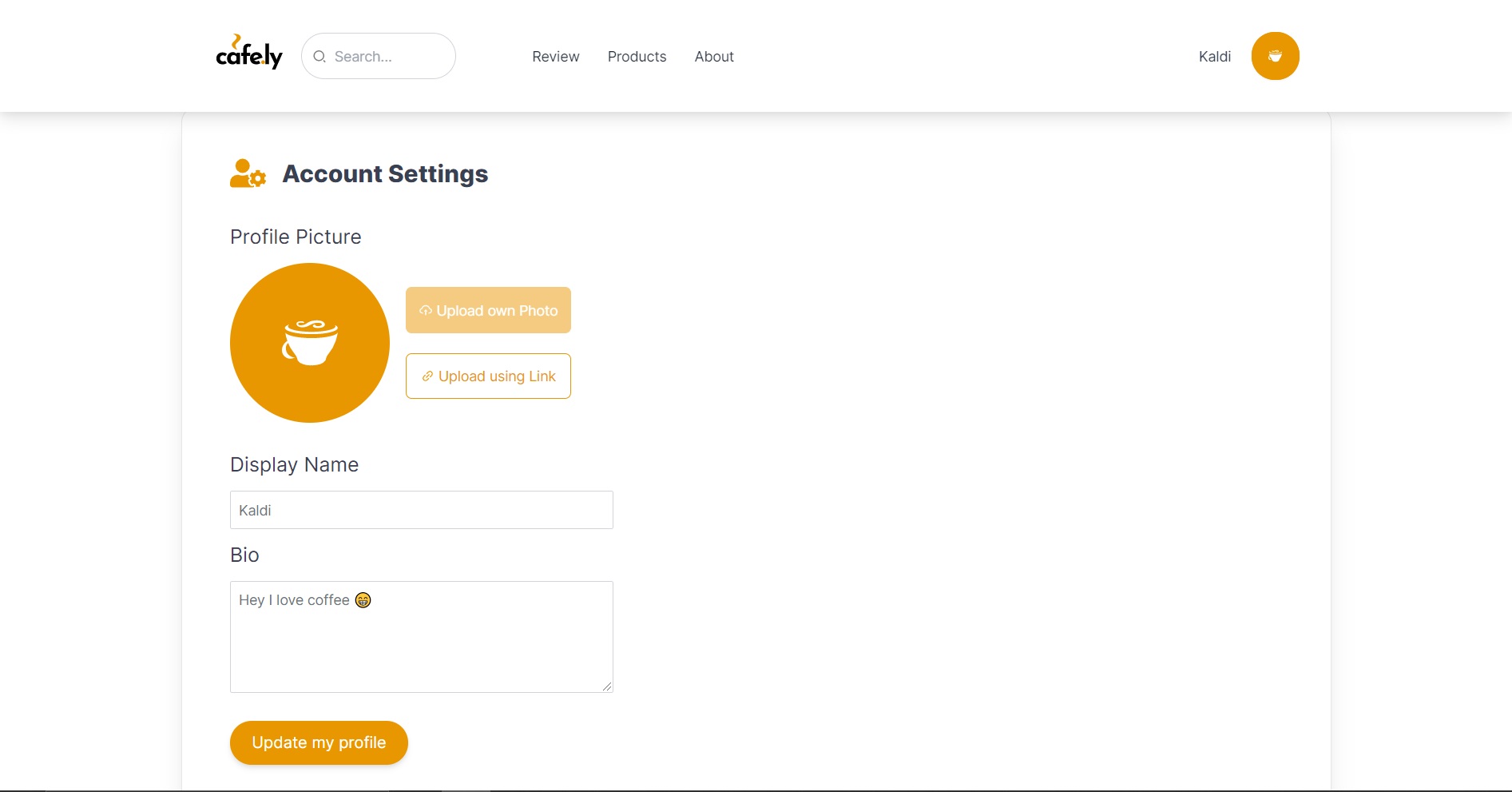

Changing your Email and Password
😢 Sorry!
❗ This feature is not available yet.
Related Articles