✍ Submitting A Review
Make sure you are logged in first.
Go to cafely.vercel.app/review
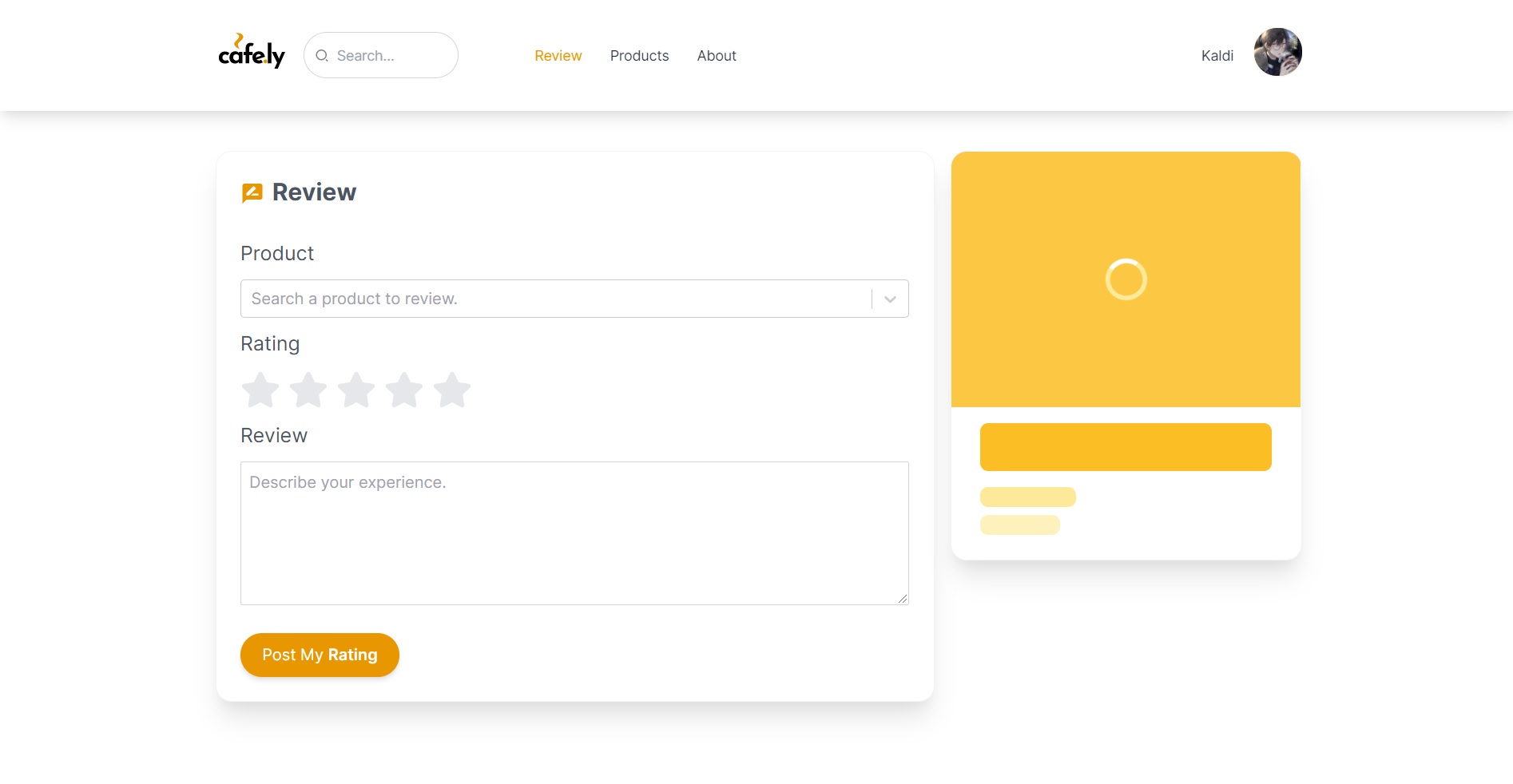
Search a product you want to choose to review
Click the ⭐ icons to rate
Write your review on the Review box. (Optional)
Click on [Post My Rating]
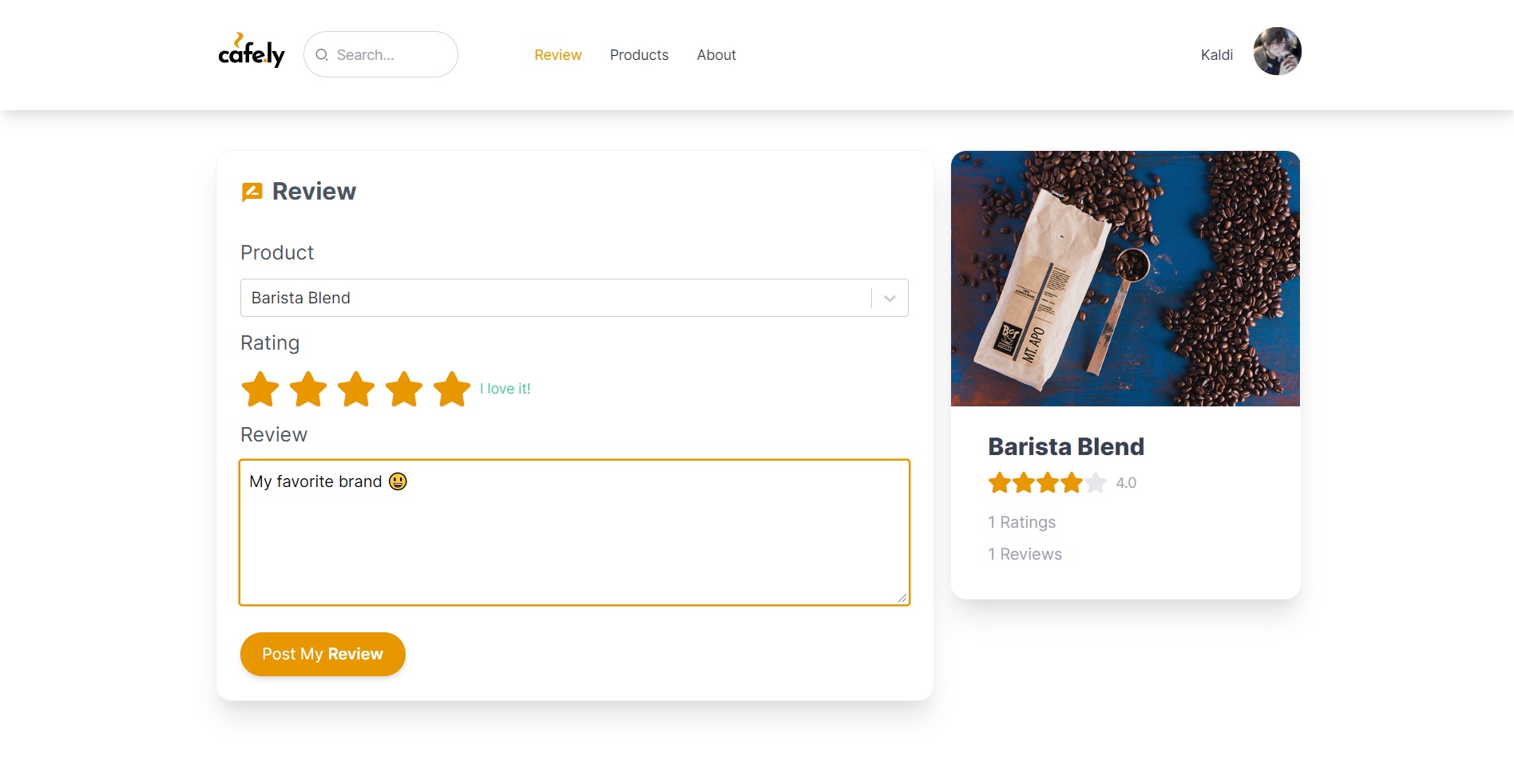
Your review will be visible on that product's page
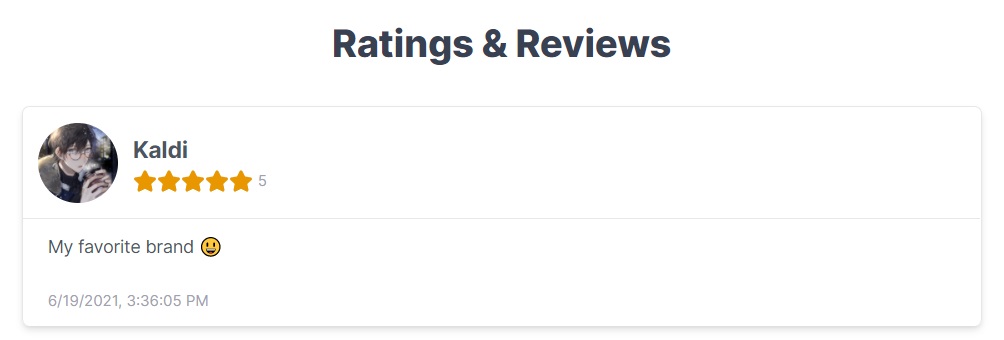
Another way to go to the review page
You can also click on these buttons to directly review a product without searching them on the review page. They will automatically fill up the product search field for you.
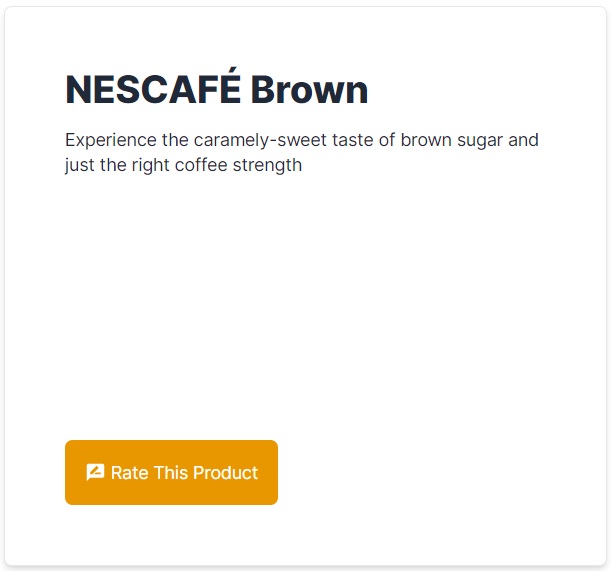
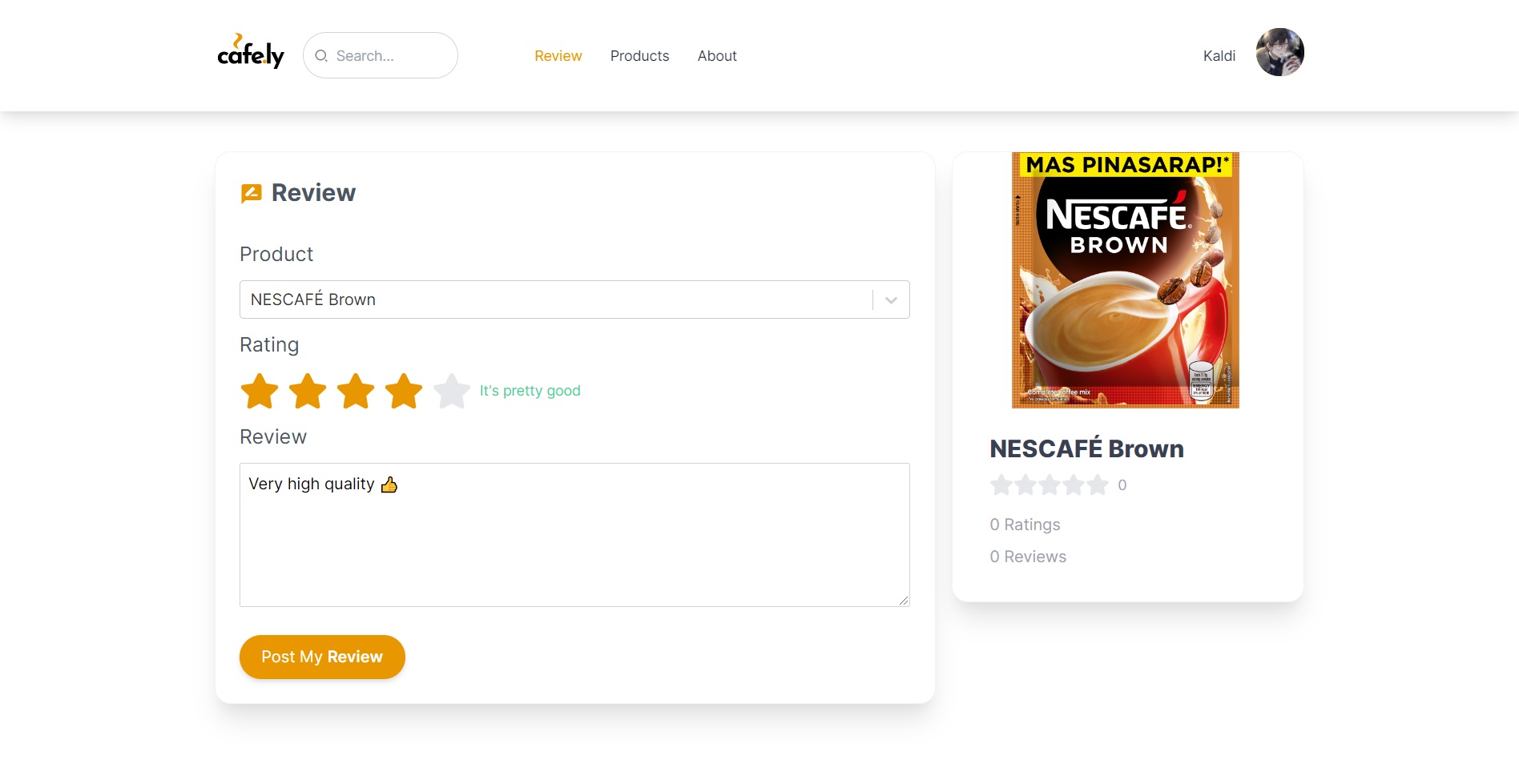
🙌 Nice job! You know how to submit reviews now. Contribute to the community by posting more about the products you know!
👁🗨 Your reviews will be visible to other people when they view your profile.
Related articles